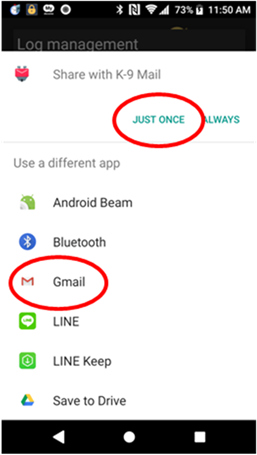How to send a verbose log to developer.
1.Tap menu button

2.Tap “Manage log files”
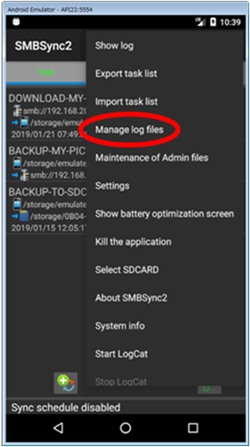
3.Check “Enable logging”
![]() 4.Tap “Close”
4.Tap “Close”

5.Tap menu button

6.Tap “Settings”
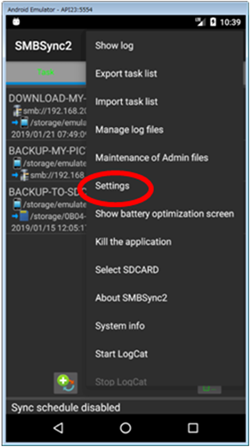
7.Tap “Logging”
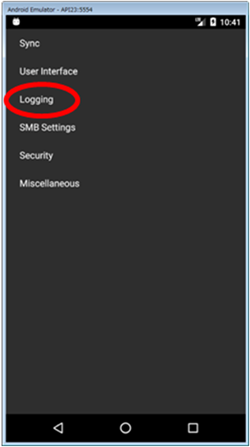
8. Tap “Debug message level”
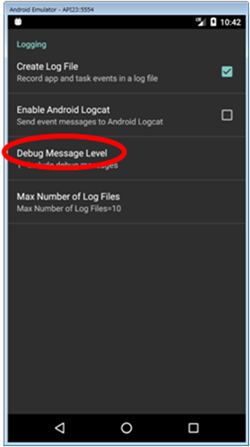
9.Tap “2-Include verbose debug messages”
10. Close settings and Perform sync or edit task for reproduce the error.
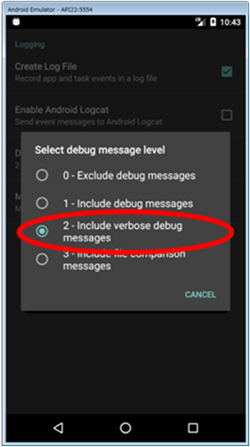
11.Tap Menu button

12.Tap “Manage log files”
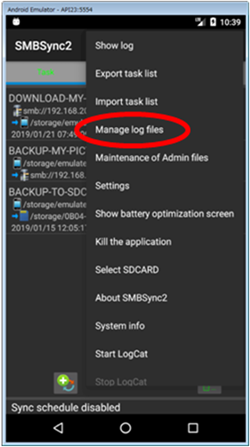
13.Tap “Send to developer”
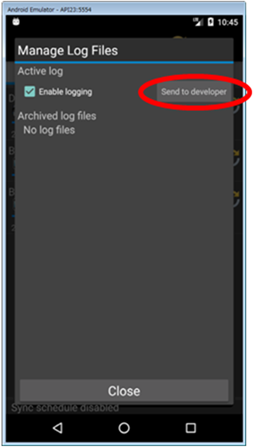
14.Tap “Send”
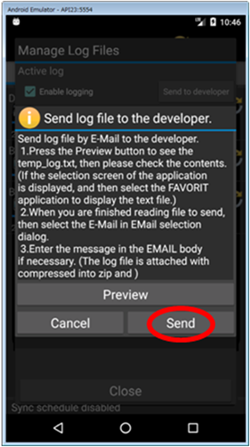
15. Select favorite E-Mail client.