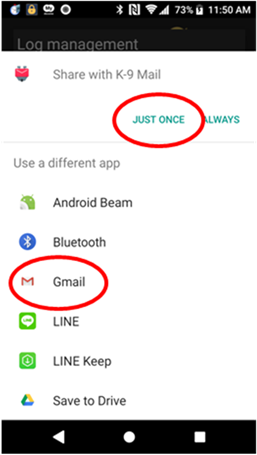How to send a log to developer.
1.Start SMBSync2 and tap menu button.
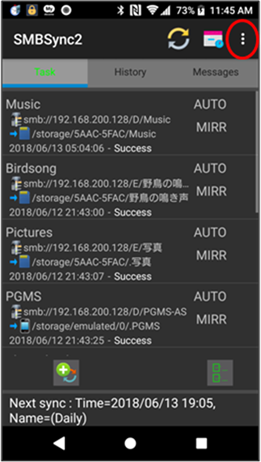
2.Tap “Manage log files”
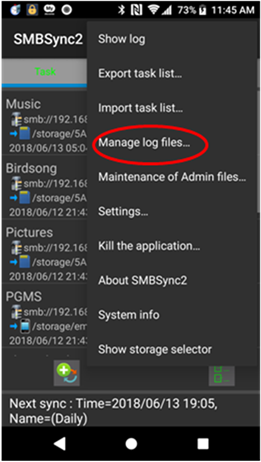
3.Tap “Enable logging”
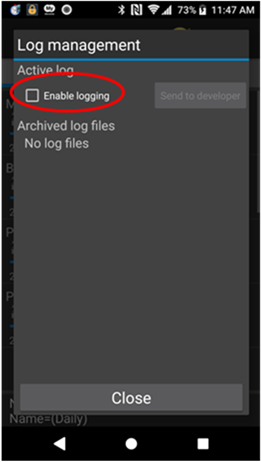
4.Tap “OK” then tap “Close”.
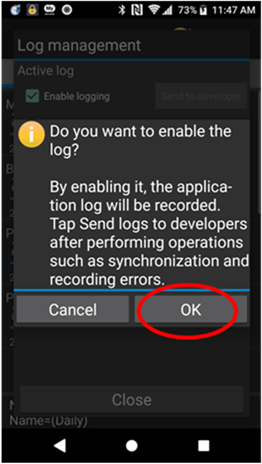
5. Perform sync and reproduce the error.
6.Tap “Manage log files” on menu then tap "Send to developer".
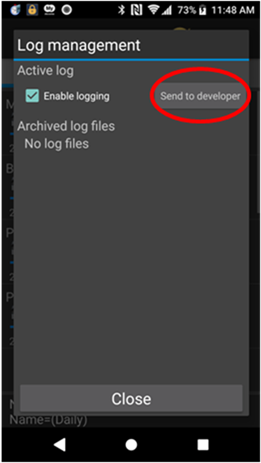
7.Tap “Send”
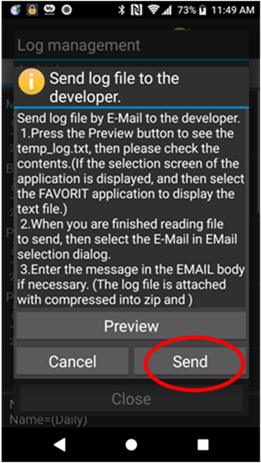
8. Please fill “App problem or question”
9. If you don't want password protection, uncheck "Password protrect yur ZIP files".
10.Please fill password and confirm password.
11. Tap send button.
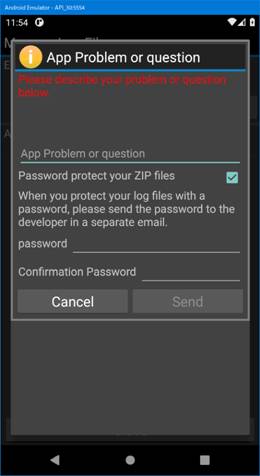
12.Select favorite E-Mail client.
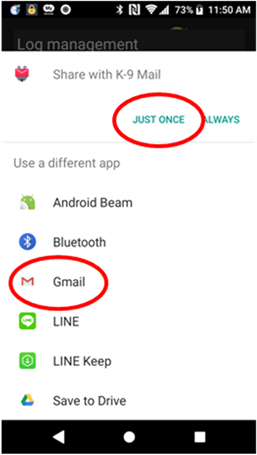
13. If the password is protected, click the "Send ZIP file password" button to send it.
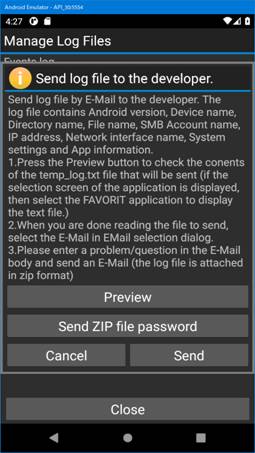
14.Select favorite E-Mail client.